Palette Maker
A downloadable tool for Windows, macOS, and Linux
What is it?
Palette Maker is a simple tool to help artists create color palettes. The interface may seem unfriendly at first, but check out the user guide on github: I go into a lot of detail on how to use the different functions of the software, including how to create similar colors to the one in a given position and how to interpolate to create smooth color curves.
How do I run it?
Palette Maker is made using LÖVE 11.1. If you have LÖVE installed, you can download just the palette-maker-love.zip file and run it. If you don't have LÖVE installed (and don't want to install it), you'll have to download the palette-maker-exe.zip file, which is 10 times larger.
Can I help?
The easiest way you can contribute to the tool is just giving feedback. Any comments, good or bad, are welcome and will be taken into account for the next versions.
If you're a nerd like me and you like to code, this software is open source under the MIT license. This means you should feel free to fork it and/or send your pull requests my way. The source code can be found on GitHub.
| Status | Released |
| Category | Tool |
| Platforms | Windows, macOS, Linux |
| Rating | Rated 4.6 out of 5 stars (8 total ratings) |
| Author | vvilliam |
| Made with | LÖVE |
| Tags | Colorful, Creative, LÖVE, Pixel Art, Sprites, User Interface (UI) |
| Code license | MIT License |
| Average session | A few minutes |
| Languages | English |
| Inputs | Keyboard, Mouse |
| Links | Source code |
Install instructions
If you're downloading the *-exe.zip file for Windows, then you're good to go. Just download it and execute it as a normal app.
If you're downloading the *-love.zip file, you'll need LÖVE 11.1 installed. After installing LÖVE, you can run Palette Maker by double clicking it (if you've set the file association when installing LÖVE) or by dragging the *.love file on top of love.exe, found where you installed LÖVE.
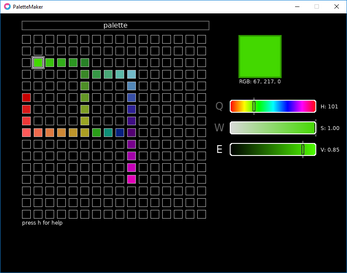
Comments
Log in with itch.io to leave a comment.
cool and works well on trashy laptop with linux - one thing to add - a shortcut of ctrl+alt+shift to do inverted color interpolation (which could support gradients with for example red color in center cause now if i try to blend orange and purple i get whole rainbow)
* and also some [alt] [+/-] to change values h/s/v exactly by one cause it's quite hard to choose numbers with mouse if window isn't resizable and by keyboard it changes by random value between 5 and 10...
Man this code is a mess! Haha. I might just completely redo this in Raylib or make it run in the browser, honestly, the keyboard shortcuts are all weird and could be replaced with checkboxes saying which parts you want to interpolate.
All in all I think I will return to this project in a couple months time (I have a couple other in queue right now) but thanks for taking the time for leaving the suggestions! I’ll add these to the feature list of the newer one, when I get to it.
okay, can wait :)
Hi, this is a very lovely tool. I really like the interpolation and color mixing. My biggest gripe would be that I can't fine-tune how much the values are changed by. I would really appreciate if I could just type in a number to set how much should ctrl, shift, and even +/- change the selected value by. Other than that, seems very useful!
Thanks for the comment!
Indeed, this was done a couple years ago when I had NO idea about UX...
I think about remaking this every few months, but it's hard to find time to do it.
Maybe I'll join a random jam for a weekend and work on it... But in the meantime, any suggestions and contributions are welcome in the GitHub repo.